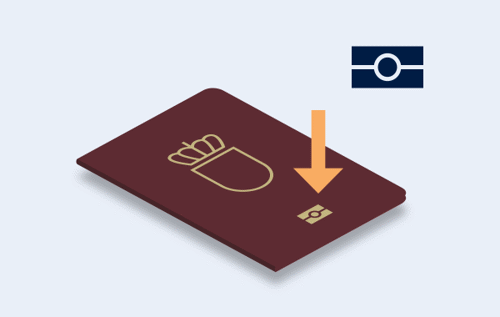Step 1 - Check phone and passport
Now check your phone to make sure it can scan the passport of the person you are helping. ake sure that your phone is updated. Go to your phone's settings to see the version.
Read more about the technical requirements to your phone and the phone belonging to the one you are helping at MitID.dk/technical-requirements
The person you're helping can borrow your phone with confidence, because all information is encrypted and your MitID app doesn't store any passport data.
You can also order e.g. a MitID code display for the person you are helping.
This guide is for Danish, Greenlandic or Faroese passports. Therefore, the person you are helping must have this. Check that the expiration date of the passport has not been exceeded.
The passport must have this symbol on the front. This means that there is a hidden chip in the passport and that the chip can be read by the MitID app - thus confirming the identity of the person you are helping to get MitID.