MitID app

Approve with the MitID app
Get help and guidance on how to use the MitID app. What you need to do when using the MitID app depends on whether you use your phone, a computer or tablet.
Approve with the MitID app How to get the MitID appThe MitID app works on most smartphones with iOS or Android.
Make sure that your operating system is updated. Read more about the requirements of the MitID app for your smartphone or tablet.
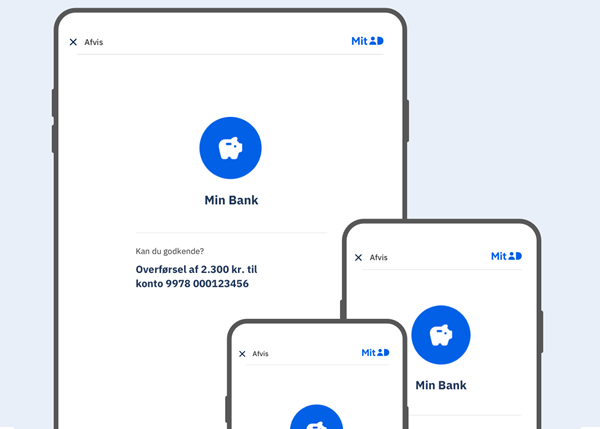
Extra MitID app
It is a good idea to have a spare MitID as a backup. This way you can still use MitID if, for example, you lose your phone with the MitID app.
For example, you can have the MitID app on both your smartphone and tablet.
You can have up to 3 active MitID apps.
Have a spare MitID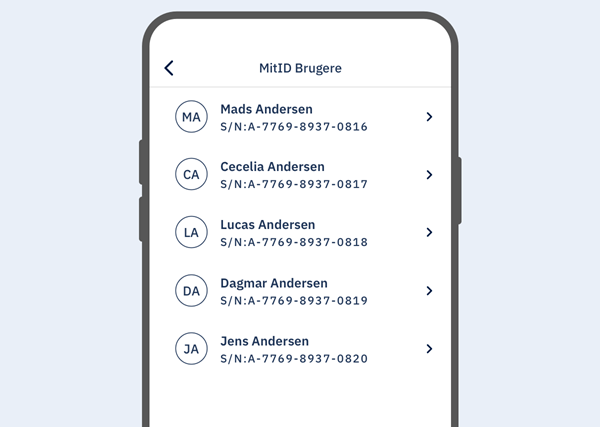
Multiple users on the same MitID app
There can be multiple users on a single MitID app. This is convenient if you also need to use MitID for your work.
It could also be that several people in the same household use the same tablet. In that case, you cannot use fingerprint or face recognition - each person needs their own user ID and PIN code for the MitID app, which should not be shared.
- Open the MitID app and press the menu at the top of the screen
- Choose Register another user and press Next
- Press Get started on the screen 'Activate MitID'
- Choose Passport/ID card or Activation code - Press Next
- Follow the instructions in the app

MitID code display
The code display is a small electronic device that displays a one-time password code. Enter the one-time password code, when you log on to confirm your MitID.
Order MitID code display
Activate MitID code display
Block MitID code display
Have a spare MitID

MitID audio code reader
The audio code reader is intended for people with impaired vision. The audio code reader will read the one-time password code out loud and display the code on the screen of the device. Enter the one-time password code, when you log on to confirm your MitID.
Order MitID audio code reader
Activate MitID audio code reader
Block MitID audio code reader
Have a spare MitID

MitID chip
MitID chip is for you who need to approve and log on with MitID many times every day, eg in connection with your work.
Order chip
Activate MitID chip
Block MitID chip